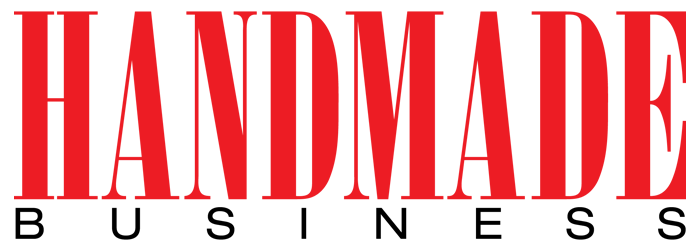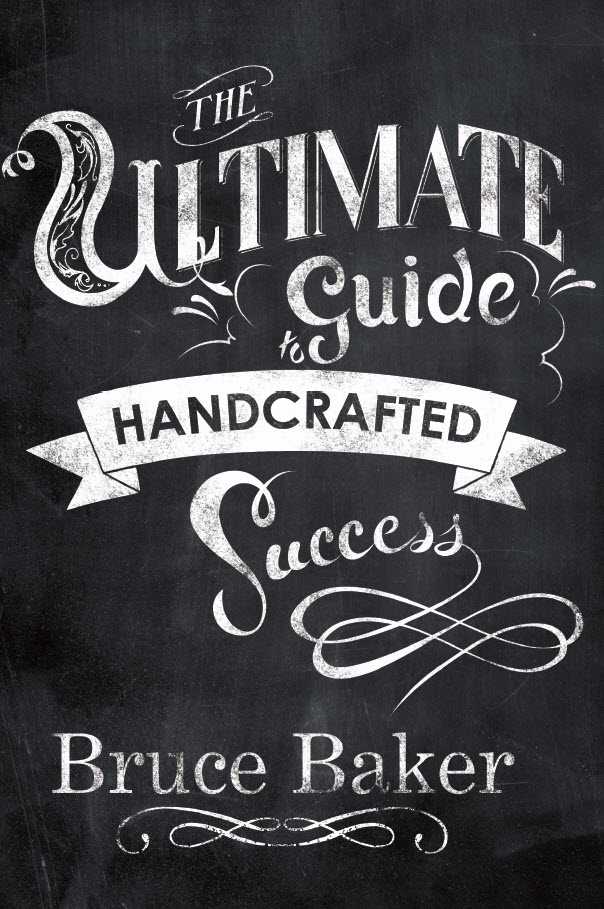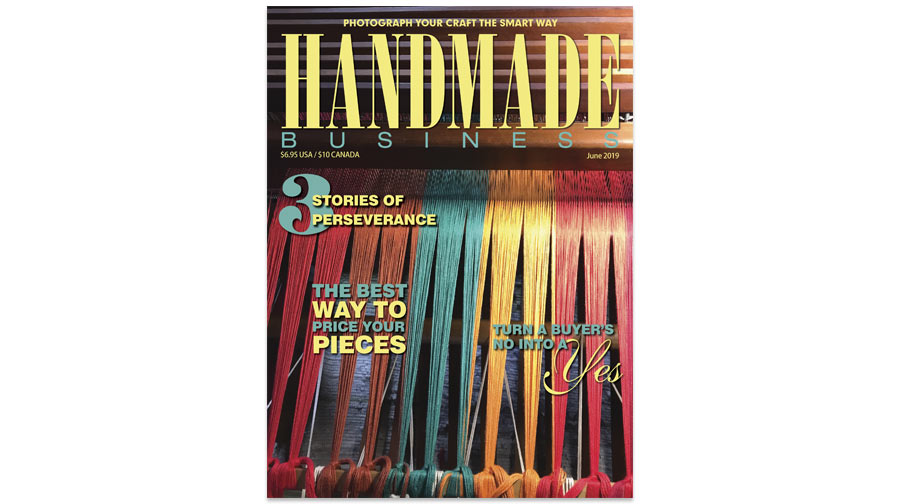Since everything is getting smaller in the realm of technology, we have slipped into an Internet world of the teensy-weensy. Go to a crafts-sales website and you will find pages of minuscule thumbnail images. What are they supposed to be? Can you really see the work in such a tiny size? The real answer is “probably not.” And if with a tap or a click, they become bigger, well, they are still little pictures. What I am getting at here—besides a plea for saving our eyesight—is to remind everyone about how much is lost in this small, small world.
Now, before anyone writes to Handmade Business, “To the Editor, I have a new iPad, with Retina display, and it is awesomely sharp! Your writer is clearly wrong!” I am NOT talking about monitor sharpness. New monitors are wonderfully sharp, but that has little to do with how clearly you can see details. Rather, details are a problem in the image and its enlargement.
The importance of the size issue is not to bash little screens, which have their place, but to make a case for shooting detail photographs of your work for your website and brochures, etc. Craftwork is all about the skill of the craftsperson, and I believe that this is best seen in the details of an object. In fact, I would argue that the workmanship in the details is what elevates an object to art.
There are several ways to get close-up photos, which I have written about in other columns, but let me quickly summarize a few. You can shoot with a telephoto lens at its closest focal point; shoot with your camera in the close-up or macro mode (usually signified by a flower); or simplest, get a close-up lens filter attachment to put in the front of the camera lens. Close-up lenses are available for any camera that has a screw thread in the front of the lens. They are simple magnifying lenses that don’t change the exposure, degrade the image, or confuse the auto-focus system. But they do allow you to get very close using your existing lenses. A +2 close-up lens in a standard filter size—58 mm, 55mm, 52mm, 49mm, etc.—costs about $10 and is well worth the expenditure.
With highly reflective surfaces, it is almost impossible to eliminate all of the hot spots—the reflections of your lighting. But over years of shooting, I realized that I really didn’t want to get rid of them all. Properly controlled hot spots are visual cues that tell the viewer that a surface is glossy and has a shape. Remove all hot spots and a surface literally goes flat and dull. The trick, then, is to manipulate the lights to control the size and placement of hot spots. In this case, while I was satisfied with my overall lighting of the piece, when I got close up, I could see that I needed to make changes. This was easy to do. Moving lights away from the work makes their reflections, the hot spots, smaller. By repositioning the lights and sometimes the object, I changed where they fell on the work.
Thinking in terms of detail shots will probably change the way you think about your work. You will see it more the way your customers do, and that can only help you to improve your craft.